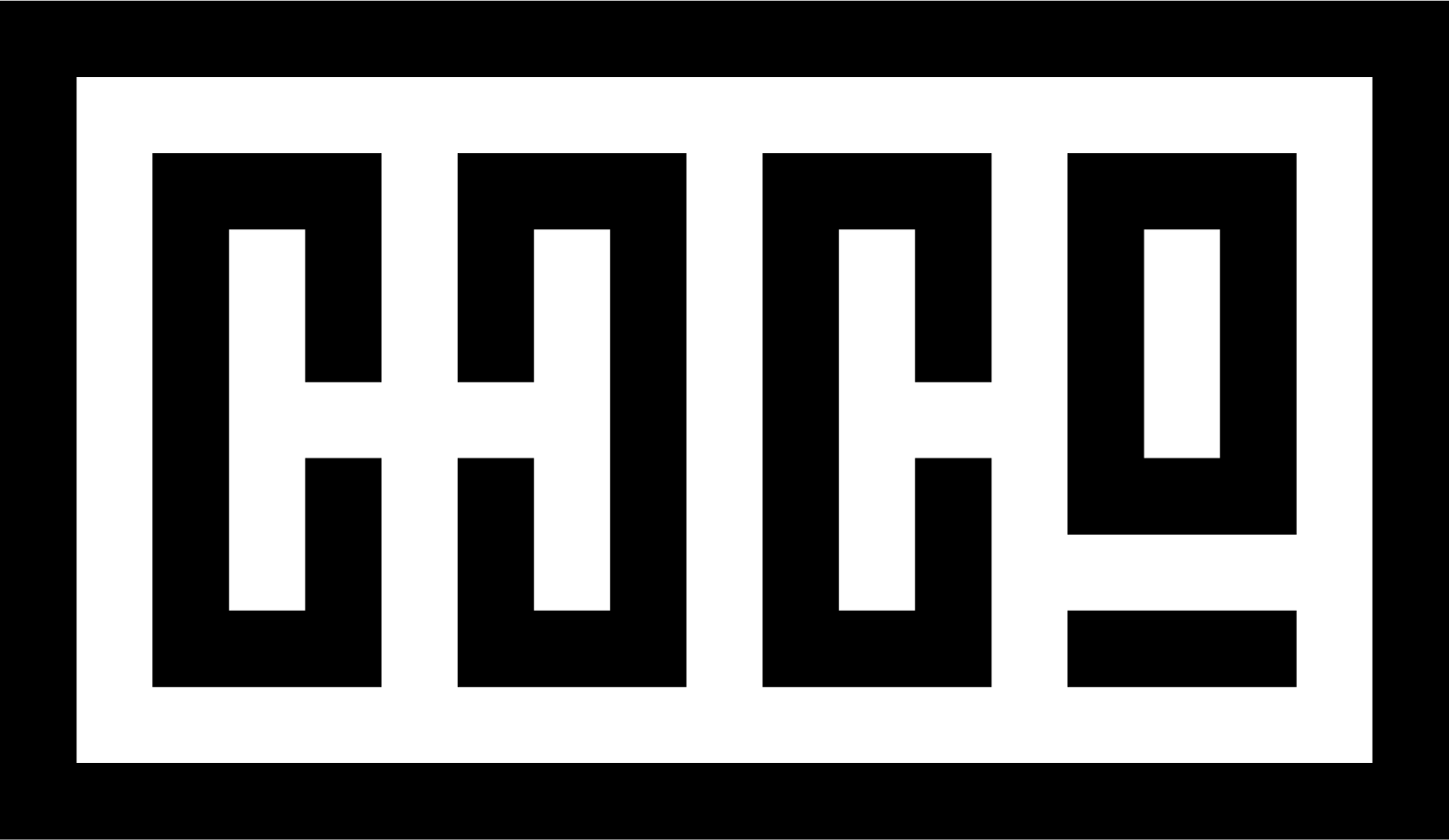Tools, Products, & Tips
Image Credit: Glenn Carstens-Peters
As designers and business owners, we depend on a lot of tools and technology to do our job. With software and technology changing as quickly as it does, we feel it's extremely important to research and refine the tools we use so we can be as efficient and organized as possible. Since we're always finding new tools, products, and tips we've decided to share them in an ongoing series.
Here are a few that we highly recommend to anyone in the industry!
BUSINESS TOOLS & SOFTWARE
Invision
InVision is a rapid prototyping tool. It allows us to take wireframes that we've designed in Sketch and quickly make clickable prototypes that are viewable on a phone, tablet, and computer. What's really useful is you can also add transitions, hover effects, and slide in menus. This is fantastic for sharing concepts with clients so they have a better understanding of the design. In addition to the prototyping tool, InVision also has a blog full of great resources as well as a mood board builder. The mood board builder is a great way to share examples of visual elements with clients and ensures that our design team is on the same page.
These are examples of how Zeplin gives you style guides for a sketch file or photoshop file you upload.
Zeplin
Zeplin has become our bridge between design and development. Zeplin looks at the layers in our design files (we use Sketch but it works for Photoshop too) and it can detect type specifications, color, and sizes of elements. Our developers can also download assets or icons through the software, and CSS is automatically created from the uploaded designs! It's really streamlined the collaboration process with our developers and makes development time even faster. There's a bit of a learning curve figuring out what layers to group or slice for the best Sketch/Zeplin integration, but it's been a fantastic addition to our toolbox.
Sketch
As we mentioned in our praise to Zeplin, we use Sketch for all of our website and app design. Though Adobe Products have been an industry standard and we do use Adobe Creative Cloud for a lot of our projects, we've found that Sketch is just as powerful and it's starting to become the design software of choice for many UI/UX designers. It's stripped down to the design essentials. We don't have to sacrifice system performance to get our work done and we've found that it's much easier and faster to use. The Sketch community is also fantastic, always creating and updating plugins to improve workflow. There are apps built right into Sketch that allow you to view a web or app design right on your mobile device in seconds. There is also a fantastic suite of plugins called Craft (made by the team at InVision).
Todoist
As you can probably relate, our lives are unfortunately controlled by our task lists. With Todoist we can use shared to-do lists. We can have different categories (limited for the free version), schedule recurring tasks, and if one of us checks something off then the other person won't see it anymore! It's definitely helped organize our daily tasks and responsibilities.
Trello
Todoist handles our day to day tasks, but for our big picture items, we've recently started using Trello. Trello organizes things at two levels, lists and cards. There are a lot of different ways to organize these lists and cards but we've found that having our lists being our broader focus (Ongoing Projects, On Hold, Needs Attention), and the cards in those lists are the projects. For each card, we can add notes, create checklists, comments, due dates, etc. It's an easy way to have a top-down view of everything that's happening. It's also very easy to move one card (project) into another list by simply clicking, dragging, and dropping. Easy to use and simple to set-up!
Google Docs, Drive, and Sheets
For storage and collaboration, google drive has been our go-to. We've found that drive works better for us compared to Dropbox, and it's just as easy to sync and organize files between Drive and our computers. It's also very easy to send a client a link to view and download files. If we have a client that needs a content audit, it's been invaluable. If it makes sense for the project, we use google sheets along with google doc links for the client to view and sometimes even edit the content themselves. For drafting proposals, taking meeting notes, and other general business tasks, google docs has been a great tool for us! Drive allows us to edit the same document at the same time and any changes happen instantly. This feature comes in very handy since we both work from our home offices.
An example of some stats you can see for each proposal in Proposify.
Proposify
Proposify is an online service for creating proposals. It includes saved templates, options to duplicate previous proposals, analytics for tracking what/when clients view the proposal, and a lot more. It's a convenient, and fast way to get projects moving forward!
Zoom
Zoom is teleconferencing software we've been using for quite a bit. As we mentioned before, we work from separate places so having video chat that is efficient and reliable is important. Unfortunately, we found that Google Hangouts wasn't working as well as we needed it to. We would get dropped calls, delayed audio, and very spotty quality. We heard about Zoom and decided to give it a try. So far we have been much happier.
Grammarly
When running a business, a typo and grammar issues in a proposal or email can be embarrassing. That's where Grammarly comes in. It makes sure everything you write is free of mistakes. There is a desktop application and a chrome plugin.
PRODUCTS & TIPS
Image Credit: Simon Schmitt
Headspace
Running a business is stressful. It's easy to get caught up in everything that needs to get done and at the end of the day, it's difficult to do anything else, like sleep. We forget to take a minute to relax and allow our brains to cool down. Headspace provides guided meditations that will teaches us how to relax and meditate. Headspace has a free option that allows access to a few guided meditations. Once subscribed, a lot more meditations unluck. On their website they have a great blog with some tips and tricks to relax and take a beat.
ASMR
Not necessarily a tool, but another way to relax. Autonomous sensory meridian response (ASMR) is a tingling sensation that is triggered by specific acoustic, visual and digital media stimuli. Some examples of triggers are crinkling paper, whispering, tapping, rubbing. It's been described as a tingling or static sensation that starts at the scalp and moves down the back of the neck and upper spine. It's very relaxing and sometimes we like to have it on in the background when we're working. If you're interested, grab some headphones and check out this video by ASMR Darling. She does a great job explaining ASMR and also has a good number of trigger videos. If you're ready to jump right in, this video by AccidentallyGraceful ASMR is one of our favorites.
Pomodoro Technique
Pomodoro Technique is a method we've found helpful on days where the to do list seems never-ending or procrastination levels are high. It's named after the kitchen timers that look like Pomodoro tomatoes. How it works is we pick one task to do for 25 minutes with no distractions. We put phone on do not disturb, and get working. After 25 minutes, we take a 5-minute break to stretch a little, get away from the computer to give our eyes a break, water plants, or grab a snack. We repeat that three more times, then take a longer break (if we feel we need it ). Scheduling our work/break time allows us focus more clearly when we're working.
Unsplash
Unsplash is a great resource for free photos that are donated by extremely talented photographers. It isn't required, but if you do use photography from Unsplash on your blog or website it's professional courtesy to always include a credit line linked to the photographer. Even if you aren't looking for photos to use, Unsplash is also a great place to go for some inspiration.
Whether you're a freelancer, business owner, or part of a marketing team, we hope these tools and tips help you. If there are any tools or techniques you've found helpful and think we'd like to check out please share in the comments!